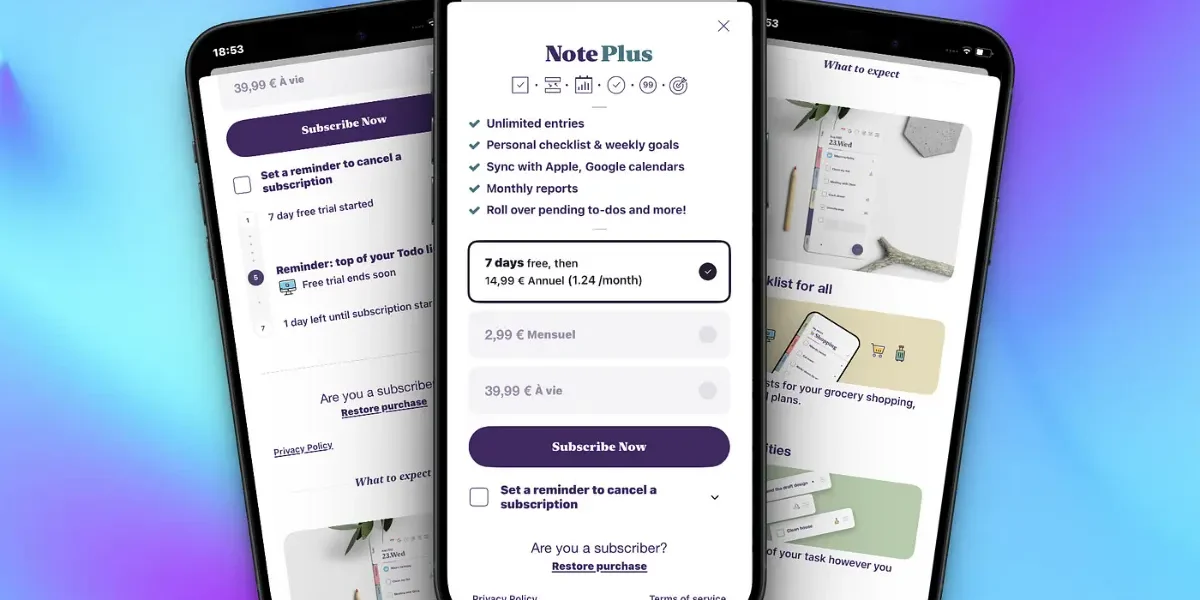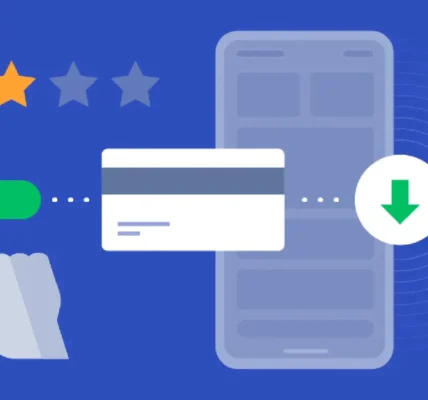Converting free users to paying subscribers is a major challenge for many businesses. Static paywalls often turn users away, offering little incentive for them to subscribe. Dynamic paywalls, however, allow for a more targeted approach, adapting based on user behavior to increase the chances of conversion.
In this article, we’ll break down how to effectively use dynamic paywalls to boost subscription rates, providing practical steps that drive results.
1. Segment Users Based on Behavior
Tool: Optimizely
Personalizing paywalls starts with understanding the behavior of users on your website or platform. By segmenting users based on their interactions, businesses can tailor paywalls to fit the user’s engagement level. Instead of showing a one-size-fits-all paywall, segmenting users into distinct groups allows you to optimize their experience, ensuring that users with high conversion potential are shown more appealing offers.
What to Do:
Using Optimizely, you can track key user behaviors such as session duration, content consumption patterns, and past interactions with the website. These metrics can be used to create customized paywall experiences. For example, users who spend more time reading articles or visiting premium content can be tagged as “high engagement,” while casual users can be shown a less restrictive paywall.
Example:
A user who reads multiple articles in one session is identified as a high-engagement user. These users could be offered a free preview of premium content or a discount on a subscription. Casual users, on the other hand, may see a more restrictive paywall after reading a single article, encouraging them to subscribe for further access.
Why It Works:
This approach prevents high-potential users from feeling locked out of valuable content, making them more likely to convert. On the other hand, less engaged users aren’t bombarded with an aggressive paywall, which could lead to a high abandonment rate. The key here is to provide the right amount of value and incentive based on behavior.
2. Personalize the Paywall Experience
Tool: Piano
To increase subscription conversions, it’s important to ensure that the paywall experience is personalized for each user. A personalized paywall offers greater relevance and better engages users, increasing the likelihood of conversion. By using tools like Piano, businesses can tailor their paywalls based on a user’s interests, preferences, and past interactions.
What to Do:
Piano’s dynamic paywall engine can be used to display different subscription options based on the user’s engagement and preferences. For example, a user who frequently reads articles in a particular genre (e.g., finance or technology) could be shown a targeted offer that appeals specifically to their interests. This increases the likelihood that the user will perceive value in the offer and subscribe.
Example:
Suppose a user regularly reads finance-related articles. Piano allows you to display an exclusive offer for access to premium finance content. Alternatively, a user who reads a variety of topics might be shown a more general subscription offer. Using A/B testing within Piano, you can experiment with various paywall formats—such as a metered paywall, freemium model, or a hard paywall—to determine which is most effective for different user segments.
Why It Works:
Personalization helps improve conversion rates by ensuring that the subscription offer is closely aligned with the user’s interests. When users see relevant offers that speak directly to their needs, they are far more likely to subscribe, rather than encountering generic, one-size-fits-all offers that don’t resonate with their preferences.
3. Minimize Friction in the Subscription Process
Tool: RevenueCat
The user experience doesn’t end when a paywall appears. If the subscription process is too complex or time-consuming, even the most engaged users may abandon the process. Minimizing friction during the checkout stage is essential for maximizing conversions.
What to Do:
RevenueCat is a powerful tool that simplifies subscription management across both web and mobile platforms. With one-click payment options like Google Pay or Apple Pay, users can subscribe in just a few clicks, reducing the likelihood of abandonment. Furthermore, RevenueCat helps automate the subscription flow, minimizing the number of form fields or steps needed to complete the transaction.
Example:
When a user is ready to subscribe, they should be able to complete the transaction in just a few clicks, without being asked for excessive information. Offering one-click payments for returning users who have already stored their payment details with Google or Apple Pay can drastically reduce cart abandonment rates.
Why It Works:
Reducing friction during the subscription process makes it easier for users to commit. A smooth, seamless checkout experience reduces the chances of users getting frustrated and abandoning the process, which ultimately improves conversion rates.
4. Trigger Paywalls at the Right Moment
Tool: VWO (Visual Website Optimizer)
While it’s important to personalize the paywall experience, it’s equally critical to ensure that the paywall appears at the right time. Triggering the paywall at a moment when the user is most likely to convert can significantly boost subscription rates. By using behavior tracking tools like VWO, businesses can analyze user behavior and determine the optimal moments for displaying the paywall.
What to Do:
With VWO, you can track user behavior and determine the best moments to introduce a paywall. For example, you might trigger the paywall after a user has read a set number of articles or spent a certain amount of time on the site. Additionally, VWO allows you to conduct A/B testing to fine-tune when the paywall should appear based on different user groups.
Example:
Instead of displaying a paywall after a user reads a single article, which can feel too abrupt, you can delay the paywall until the user has read several articles. This gives them more time to engage with the content and increases the likelihood that they will see value in subscribing.
Why It Works:
Introducing the paywall too soon can alienate users. By giving users more value before asking for payment, they are more likely to appreciate the content and feel motivated to convert when presented with the paywall at the right moment.
5. Optimize Through Continuous Testing
Tool: Cleeng
Once your paywall is set up, it’s crucial to continuously test and optimize it. Conversion rates can fluctuate based on multiple factors, including content types, user engagement, and external market conditions. By running regular tests and adjusting paywall strategies based on real-time data, businesses can maximize their chances of success.
What to Do:
Cleeng provides powerful A/B testing and analytics tools that can help you continuously monitor and optimize paywall strategies. You can test variations of your paywall, including changes in messaging, placement, pricing, and even the types of offers presented to users. Cleeng’s real-time data helps you identify what’s working and refine your paywall accordingly.
Example:
You might test two different offers—one that provides a free trial and one that requests immediate payment. By analyzing conversion rates for both options, you can determine which approach works best for your audience and continuously refine your paywall to improve results.
Why It Works:
Testing and optimization ensure that you are always using the most effective paywall strategies. Without regular testing, you may miss opportunities for improvement or fail to notice when your paywall becomes less effective, leading to lower conversions over time.
6. Leverage AI to Predict Conversion Intent
Tool: Dynamic Yield
Artificial intelligence can take personalization to the next level by predicting user behavior. With AI tools like Dynamic Yield, businesses can assess whether a user is likely to convert and personalize the paywall experience accordingly.
What to Do:
Use Dynamic Yield’s AI-powered platform to analyze user behavior and predict conversion intent. Machine learning models assess factors such as content engagement, browsing patterns, and demographic data to predict whether a user is likely to subscribe. Based on these insights, you can adjust the paywall to show more relevant offers to users who are more likely to convert.
Example:
If a user repeatedly visits premium content, Dynamic Yield can identify them as a high-intent user and display a targeted subscription offer. The system may also adjust the offer based on the user’s past interactions with specific types of content.
Why It Works:
AI-driven predictions help businesses focus their resources on high-converting users, ensuring that they are presented with the most relevant offers at the ideal time. This personalized approach can significantly improve conversion rates.
Conclusion: Perfecting Your Paywall Strategy
By utilizing these strategies and tools, businesses can create a highly personalized and effective paywall experience that maximizes conversions. The key to success is to continuously test, optimize, and leverage data to ensure that users are presented with the most relevant offers at the optimal time. When done correctly, dynamic paywalls can be a game-changer in driving subscription growth and improving revenue.