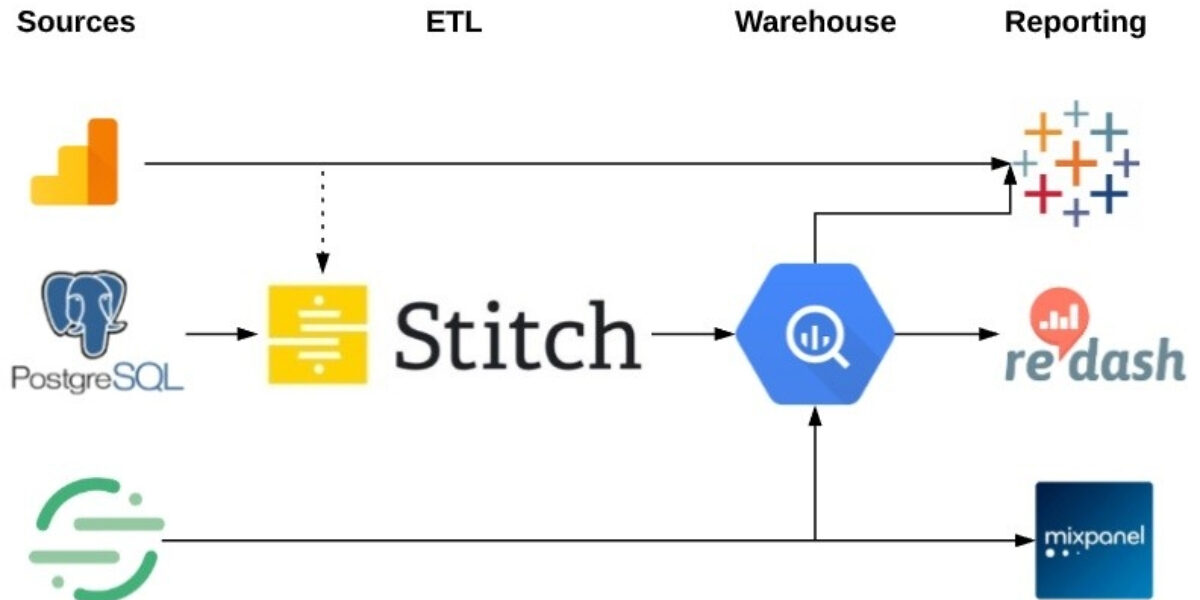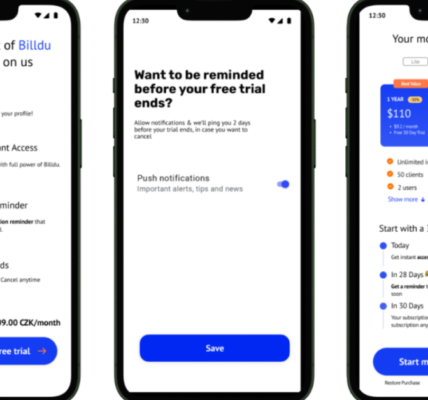Subscription businesses live and die by their data. Every decision—from pricing changes to retention strategies—hinges on understanding how users interact with your app and whether they’re likely to stay subscribed.
But if your subscription data exists in a silo, separate from your broader enterprise analytics stack, you’re missing critical insights. Without full integration, you can’t:
- See the complete customer journey – How do subscription trends correlate with product usage, marketing campaigns, or support interactions?
- Improve forecasting accuracy – Are subscription revenues growing sustainably, or are churn risks hidden in the numbers?
- Make data-driven decisions in real time – Can your teams act on live subscription data, or are they relying on outdated reports?
Integrating subscription data with your enterprise analytics stack solves these problems. It ensures all teams—finance, marketing, product, and customer success—are working from the same set of insights. This guide will walk you through the integration process, covering:
- The key benefits of integrating subscription data
- Essential data points to track
- Steps to connect your subscription platform with enterprise analytics tools
- Best practices for ensuring data consistency and usability
By the end, you’ll know how to unify your analytics stack for more accurate reporting, smarter decision-making, and stronger subscription growth.
Why Integrating Subscription Data Matters
Subscription businesses generate vast amounts of data—renewals, cancellations, lifetime value, cohort retention, and more. But if this data is only accessible within your billing system or subscription platform, you’re losing context.
Integrating subscription data into your broader analytics stack allows you to:
1. Improve Revenue Forecasting
Enterprise analytics tools like Tableau, Power BI, or Looker can generate more accurate revenue models when they include real-time subscription data. You can:
- Predict churn’s impact on revenue with better precision.
- Identify trends in customer lifetime value (LTV) across different segments.
- Understand how marketing spend translates into long-term subscription revenue.
2. Link Subscription Data with Customer Behavior
Understanding why users subscribe or churn requires merging subscription data with product analytics, CRM data, and customer support logs. This lets you:
- Track how feature usage affects retention.
- Identify which support issues correlate with higher churn.
- See which marketing campaigns drive the highest LTV subscribers.
3. Automate Retention and Growth Strategies
With subscription data integrated into your broader data stack, you can set up:
- Automated churn prevention workflows – Trigger retention campaigns when a subscriber shows churn risk signals.
- Dynamic pricing experiments – Adjust pricing models based on real-time market demand.
- Personalized upsell recommendations – Offer higher-tier plans based on user behavior.
Without integration, these insights remain locked inside your billing platform, disconnected from the rest of your business intelligence.
Key Subscription Data Points to Track
Before integrating your subscription data, you need to identify the key metrics that should flow into your analytics stack. These include:
1. Revenue and Growth Metrics
- MRR (Monthly Recurring Revenue) – Tracks predictable revenue from active subscribers.
- ARR (Annual Recurring Revenue) – Measures long-term revenue sustainability.
- Expansion Revenue – Revenue from upsells, cross-sells, or plan upgrades.
- Churned Revenue – Lost revenue from cancellations and downgrades.
2. Customer Retention Metrics
- Churn Rate – Percentage of users canceling subscriptions over a given period.
- Subscriber Cohorts – Tracks retention trends across different user groups.
- Reactivation Rate – Measures how many churned users resubscribe.
3. User Engagement and Behavior
- Feature Adoption – Tracks which features are used most frequently.
- Session Frequency – Measures how often subscribers log in.
- Support Ticket Volume – High support activity may indicate churn risk.
4. Payment and Billing Data
- Payment Success Rate – Helps identify failed payment trends.
- Average Billing Cycle – Shows how long subscribers typically stay active.
- Refund and Chargeback Rates – Provides insight into user satisfaction.
Once you’ve identified the key data points, the next step is integrating them with your analytics stack.
Steps to Integrate Subscription Data with Your Enterprise Analytics Stack
The integration process depends on your subscription platform (e.g., Stripe, Recurly, Chargebee) and your analytics tools (e.g., Google BigQuery, Snowflake, Tableau, Looker). However, the general workflow remains the same:
Step 1: Centralize Your Data in a Data Warehouse
Before you can analyze subscription data alongside other business metrics, you need a single source of truth—a data warehouse that stores all relevant data from different platforms.
Popular data warehouses include:
- Google BigQuery (Best for businesses using Google Cloud)
- Amazon Redshift (Scalable and cost-effective for high-volume data)
- Snowflake (Optimized for multi-cloud environments)
How to centralize subscription data:
- Use built-in integrations from Stripe, Recurly, or Chargebee to sync subscription data to your warehouse.
- If no direct integration exists, use middleware solutions like Fivetran or Zapier to automate data transfers.
- Ensure data is updated in real time (or at least daily) for accurate reporting.
Step 2: Connect Your Data Warehouse to BI and Analytics Tools
Once your subscription data is stored in a central location, you need to make it accessible to your analytics and business intelligence tools.
- If using Tableau, Power BI, or Looker, connect them directly to your data warehouse.
- For SQL-based tools like Mode Analytics, write queries to extract key subscription metrics.
- Use tools like Google Data Studio to visualize subscription trends alongside other business data.
At this stage, you should be able to analyze subscription data alongside marketing performance, product usage, and customer service interactions.
Step 3: Ensure Data Consistency and Cleanliness
Raw subscription data often contains inconsistencies—duplicate entries, missing values, or misaligned timestamps. To prevent reporting errors:
- Standardize naming conventions for revenue, churn, and user engagement metrics.
- Regularly audit data pipelines for syncing errors.
- Use ETL (Extract, Transform, Load) processes to clean data before analysis.
Step 4: Automate Reporting and Insights Generation
To get the most value from integrated subscription data:
- Set up automated dashboards showing MRR, churn rate, and subscriber growth.
- Use predictive analytics to identify at-risk subscribers.
- Schedule automated alerts for anomalies (e.g., a sudden spike in churn).
Best Practices for Subscription Data Integration
- Prioritize real-time data syncing – Subscription trends change rapidly; outdated data leads to poor decisions.
- Involve cross-functional teams – Ensure finance, marketing, and product teams can access and use the data.
- Regularly validate data accuracy – Inconsistent data leads to misleading analytics and flawed strategies.
Conclusion
Integrating subscription data with your enterprise analytics stack unlocks a deeper understanding of your business. Instead of looking at isolated reports from your billing system, you gain a holistic view of how subscriptions interact with product usage, marketing performance, and customer success.
With a fully integrated analytics stack, you can:
- Forecast revenue more accurately.
- Predict and prevent churn.
- Automate retention strategies based on real-time insights.
By taking a strategic approach to subscription data integration, your business moves beyond reactive decision-making—allowing you to drive sustainable subscription growth with confidence.