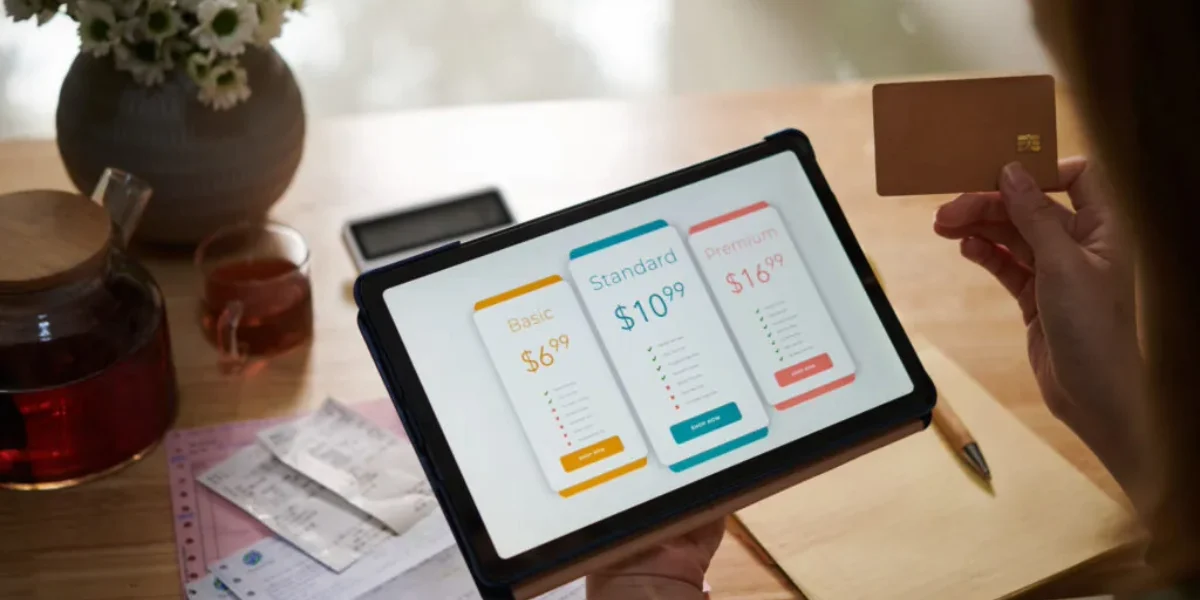Scaling subscription management for enterprise apps isn’t just about handling more users—it’s about maintaining revenue efficiency, compliance, and seamless customer experiences as your business grows.
Many businesses hit a bottleneck when they expand. Managing multiple pricing tiers, handling global tax compliance, automating upgrades/downgrades, and reducing payment failures become increasingly difficult. Relying on manual workflows or fragmented systems leads to revenue leakage and frustrated customers.
For enterprise apps, a scalable subscription management system must automate these processes while offering flexibility for custom pricing, user provisioning, and integrations with CRM, finance, and support tools.
This guide will walk you through the core challenges of scaling subscription management, best practices for automation, and a step-by-step implementation using Chargebee.
Why Scaling Subscription Management Is Challenging
Enterprise apps operate differently from smaller SaaS businesses. They handle larger customer accounts, support multiple billing models, and deal with complex pricing structures. Without an automated system, these challenges lead to inefficiencies:
1. Complex Pricing Models
Enterprises often negotiate custom contracts with volume discounts, usage-based pricing, or annual commitments. Managing these manually leads to billing errors and lost revenue.
2. Global Tax and Compliance Issues
Expanding into international markets introduces regional tax requirements (VAT, GST, sales tax) and compliance laws like GDPR and SOC 2. Incorrect tax handling can result in fines and regulatory issues.
3. Managing Subscription Upgrades and Downgrades
Enterprise customers frequently scale usage up or down, requiring dynamic billing adjustments. Without automation, tracking these changes manually causes billing disputes and revenue miscalculations.
4. Payment Failures and Revenue Leakage
Failed transactions from expired credit cards or bank declines lead to involuntary churn. Without an automated dunning system, businesses lose revenue unnecessarily.
5. Lack of Integration with Enterprise Systems
Subscription management isn’t standalone—it needs to sync with CRM (Salesforce, HubSpot), accounting (NetSuite, QuickBooks), and analytics (Looker, Tableau). Without proper integrations, data silos slow down decision-making.
To overcome these challenges, enterprises need automated subscription management that supports multiple pricing models, global compliance, and seamless integrations.
How Chargebee Helps Automate Subscription Scaling
Chargebee is a subscription management platform designed to handle enterprise-grade billing automation, pricing flexibility, compliance, and integrations.
Key Features That Enable Scaling
- Automated invoicing & billing adjustments for upgrades/downgrades
- Multi-currency & tax compliance for global markets
- Dunning management to recover failed payments
- Custom pricing models including metered, seat-based, or hybrid billing
- Integration with enterprise tools like Salesforce, NetSuite, and Stripe
Chargebee ensures that as your enterprise grows, subscription operations don’t become a bottleneck.
Step-by-Step Guide: Scaling Subscription Management with Chargebee
Now, let’s go through how to set up Chargebee for enterprise-grade subscription management.
Step 1: Setting Up Chargebee for Your Enterprise App
- Create a Chargebee Account
- Sign up at Chargebee and select a plan that supports enterprise features.
- Choose “API-based integration” if you need full control over subscriptions in your app.
- Configure Your Subscription Models
- Go to Product Catalog → Plans
- Create multiple pricing models:
- Fixed plans (e.g., $100/month per user)
- Metered billing (e.g., usage-based)
- Hybrid pricing (e.g., base + per-user fees)
- Enable Multi-Currency Support
- Navigate to Settings → Currencies
- Add currencies needed for global customers (USD, EUR, GBP, etc.)
- Chargebee automatically converts prices based on real-time exchange rates.
- Set Up Tax Compliance
- Enable VAT/GST calculation under Settings → Taxes
- Configure tax rules based on the countries you operate in.
- Chargebee automatically applies correct taxes for each region.
Step 2: Automating Subscription Lifecycle Management
A scalable system should automatically handle upgrades, downgrades, and plan changes.
- Set Up Automated Plan Changes
- Go to Settings → Subscription Lifecycle
- Enable “Auto Proration” to ensure mid-cycle upgrades/downgrades adjust pricing dynamically.
- This means if a customer adds more users or downgrades, they’ll only be billed for what they used.
- Enable Seat-Based or Usage-Based Billing
- If you charge per user, enable “Metered Billing” under the plan settings.
- Define metrics (e.g., API calls, data storage, active users) to bill usage dynamically.
- Sync Plan Changes with CRM (Salesforce, HubSpot)
- Connect Chargebee to Salesforce under Integrations → CRM.
- This ensures sales teams have real-time insights into customer subscriptions, preventing renewal surprises.
Step 3: Reducing Churn with Automated Dunning
Failed payments are one of the biggest revenue leaks in subscription businesses. Chargebee’s dunning management helps recover failed transactions automatically.
- Enable Dunning Management
- Go to Settings → Dunning & Collection
- Set up smart retry cycles for failed payments (e.g., retry every 3 days, up to 4 attempts).
- Customize email notifications to alert customers about payment failures.
- Offer Multiple Payment Options
- Enable ACH, PayPal, Apple Pay, Google Pay to reduce reliance on credit cards.
- Go to Settings → Payment Methods and integrate with Stripe or Braintree.
- Prevent Involuntary Churn with Card Updater
- Chargebee integrates with Visa/Mastercard Account Updater to update expired cards automatically.
- Reduce lost revenue from card declines without asking customers to update payment details manually.
Step 4: Automating Revenue Recognition & Compliance
For enterprises, financial reporting and compliance are critical. Chargebee simplifies revenue tracking and ensures ASC 606 & IFRS 15 compliance.
- Integrate Chargebee with NetSuite or QuickBooks
- Go to Settings → Accounting Integration
- Sync subscription invoices with NetSuite, QuickBooks, or Xero for automated revenue recognition.
- Generate Automated Reports
- Use Chargebee’s Revenue Analytics Dashboard to track:
- Monthly Recurring Revenue (MRR)
- Customer Lifetime Value (LTV)
- Churn Rate & Retention Trends
- Use Chargebee’s Revenue Analytics Dashboard to track:
- Ensure Compliance with GDPR & SOC 2
- Chargebee handles data security & privacy compliance for enterprise customers.
- Enable custom user roles & permissions to control subscription access.
Scaling Without Complexity
By automating subscription management with Chargebee, enterprises can handle growth without increasing manual work.
Key Takeaways:
- Dynamic billing automation prevents errors in upgrades/downgrades.
- Global tax compliance ensures regulatory adherence.
- Dunning & payment retries reduce revenue loss.
- Seamless CRM & accounting integrations streamline operations.
Subscription scaling doesn’t have to be overwhelming. The right tools ensure growth without operational bottlenecks—so businesses can focus on expansion instead of billing headaches.